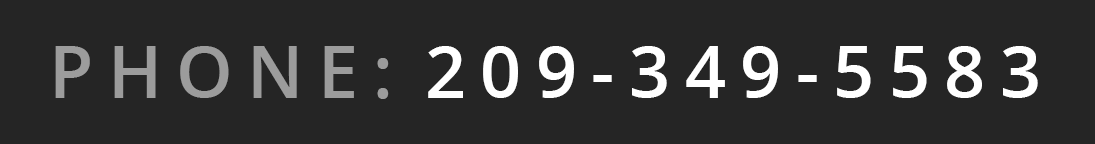Advanced Data Recovery
The Advanced DR Mission
Modesto’s Advanced Discount Data Recovery is focused on customer service. We know that Data Loss is extremely disturbing to many businesses and individuals. Our mission is to resolve you data loss crisis and to recover your data in a safe, quick, and confidential manner. We protect your data privacy at every step of our process insuring the integrity of your vital information. We use the best tools, techniques, and methods for the very highest data recovery success rates.
Do You Have A Failed Drive?
We recommend these important steps to prevent permanent data loss : If your drive is making tapping sounds, grinding, clicking or making any loud noises, you need to shut the drive down immediately. This means if the drive is an internal drive inside a computer you’ll want to shut the computer down as well. Noises like these can be a sign of the read-write heads scraping the drive’s platters and this can have a very negative effect on the chances of successful data recovery should it be allowed to continue for too long. Avoid advice from blogs and other non-professional sources. Often this information is outdated, or false and their techniques may even cause harm to your device leading to permanent data loss. Do not risk your vital information to inaccurate internet ramblings.Is the data on your drive critical to you or your business? If so, be sure you choose a data recovery firm that has the tools and experience to recover your data properly. Even simple recovery attempts can destroy a drive and make any future data recovery attempts impossible. The first recovery attempt is critical to your chances of data recovery success.
Should You Experience Data Loss:
If able, back up any important data immediately.Avoid the use of data recovery software after you have heard scraping, tapping, or loud noises.Avoid switching on drives that clearly have physical damage or are making unusual sounds.Shut your computer down to avoid any further hard-drive damage.Don’t assume your data is unrecoverable.
Tips To Prevent Data Loss:
Regularly update your data security hardware and software, such as firewalls, anti-virus software and anti-spyware software.Scan all files that are download in email attachments or any web sourced files.Connect your computer to a surge protector or if possible a UPS (uninterruptible power supply) in order to protect your device from power surges.Don’t upgrade an operating system without creating a full backup.
Other Steps That May Be Taken:
You can create multiple backups or use an attached backup device for your computer. Even an additional cloud-based backup may be employed.You can create and maintain a structured backup system to make backups of all critical files daily.
HOW TO CHOOSE A DATA RECOVERY COMPANY?
Have you or your business lost essential data? Remember that the first recovery attempt is the best opportunity for the full recovery of your essential data. As a consequence the data recovery company you choose is not a trivial. It can have the biggest effect on whether or not you get your critical data back.It can seem to the average person that there is little difference between the various recovery firms but this is not the case. The level of professionalism, skill, and privacy can differ tremendously between these firms. These differences may include the amount of experience, the firm’s methodologies, as well as the tools the various companies may have at their disposal. These differences can quite often become the difference between a successful data recovery attempt and an unsuccessful one. Often your essential data cannot be retrieved with simple methods and will require time consuming, delicate and complex work that must be performed in a clean room (A dust and static free environment) to prevent any contaminations that could permanently prevent the recovery of your drive’s data. In such a case the data will almost certainly be lost If precautions like this are not taken. You should understand that many inexperienced and unequipped firms will attempt data recovery without such precautions, as they can’t get paid otherwise, and this often very much against your best interest in recovering your data. Be sure to trust your important data to a company that can deliver.
Modesto's Advanced Discount Data Recovery services every kind of data storage device. This includes: Internal laptop and desktop drive recovery, cell-phone data recovery, servers, external drives, flash drives, and SSD card recovery. We can even service tape, CDs, DVDs, zip drives, and floppy discs, of all makes and models. Is your device not being recognized by your device, crashed, not booting, formatted, or deleted? Is it not spinning or making noise ( clicking, buzzing, beeping)? Have you experienced electrical issues, a workplace accident, natural disaster, damage from disgruntled employees, or another such disaster? Modesto’s Advanced Discount Data Recovery can help.
Hard Drives & Data Recovery
Hard Drive Recovery is the process in which hard to retrieve data is recovered from an internal or external hard drive that has failed preventing the access to its data. If your drive has been damaged by liquid, dropped, electrically overloaded or has simply failed mechanically Advanced can help recover your drive’s data. Your failed hard drive may be beeping, clicking, buzzing, or completely dead. There are two main types of hard drive failure: Logical failure and mechanical failure.
Logical Hard Drive Failure
When a hard drive experiences a logical failure the drive’s operating system, file system, or boot sector has been corrupted in some way. Logical failure often prevents your computer from booting or accessing it’s data properly; in most cases this kind of failure does not require a clean room. Professional data recovery methods, tools and hardware may be employed to recover your data.Modesto’s Advanced Data Recovery uses the very best professional-grade recovery tools designed to create a high-quality sector by sector copy of your drive. This precaution is an additional level of data security we employ to avoid issues or failures during the recovery process. We then use this high-quality copy of the drive for the data recovery attempt.
Mechanical Hard Drive Failure
Hard disc drives have a motor that makes a metal disk called a platter spin. This platter is where the data is stored. The data is read and recorded by the disc drive’s read-write heads on one or both sides of each platter’s surface. The information is recorded and organized on the platters with a circuit board providing the power. The drive’s firmware controls how all these are conducted. It is all of these parts working together that allow you to store your data. Because of the many mechanical and electrical parts that make up these disc drives there are a number of ways in which the drives may mechanically fail. The platters that store the data can begin to wear out, the drive’s motor or the read-write heads can fail, the firmware can become corrupt, or one of the incidental electrical components may fail. But remember the data on these failed drives can be recovered and can even be rebuilt if this becomes necessary.
External Hard Drive Failures
Internal hard disc drives, like their external versions, are prone to the same kinds of damage that can cause data. Mechanical and logical failures of these external hard disc drives are common as well as user errors.
Data Recovery Is Not A Good Do-It-Yourself Project
Attempting Do-It-Yourself data recovery on a physically failed hard disc drive is very risky particularly if the drive has essential data you can’t afford to lose! Do not be fooled by the internet ramblings about simple home based data recovery. Hard drives are highly sensitive electronic devices. When your disc drive has failed you should never power it back on, open the drive up, or use non-professional data recovery software in attempting to recover your files. Such attempts can make it impossible for you to get data later even if you take it to a professional.
Human Error: Deleted Files or Formatted Drives
Data recovery is often possible on a drive’s accidentally deleted files or a even a formatted drive depending on what activity the drive has seen since the accident. For instance, if the hard drive was switched off immediately after the incident it is more likely the files will be recoverable. However, if the drive has been used for some time after the accident, particularly if there was data written to the hard drive since then, the drive’s data may not be recoverable. If you or someone else has accidentally deleted some essential data or you have formatted your drive in error Advanced recommends you power down the drive and do not use it until a professional recovery attempt can be made.
Data Recovery on Solid-State Drives (SSD)
At Advanced Data Recovery we are experienced in SSD Data Recovery from virtually all solid state drives including SATA, mSATA, and Apple's custom SSD connection types . We do not charge unless the data recovery was successful. This is something we can do this because of our high recovery success rate. Our many cutting edge methodologies, tools, and our great experience allow us to succeed SSDs where others will fail.Due to the fast read-write speeds, and low pricing of SSDs they is growing in popularity. SSD drives have no moving parts and are cheaper to manufacture. This is why low prices are possible. This incentive to manufacture has unfortunately caused a number of different manufacturing companies with many different types of connections, controller types, configurations, and algorithms to make the process of data recovery on these drives anything but simple.
Flash Drives: NAND and Monolithic
The NAND SSD drive has two main components: its NAND chip and its controller chip. The NAND chips store data and the controller chips control where and in what way the data is stored on the array of NAND chips. These drives use a set of NAND chips with their controller and its firmware to control data storage. Each of these NAND flash chips has a limited amount of ‘per cell’ writing ability at which point it begins to develop bad sectors leading to eventual failure. As a consequence NAND chips are given amount of storage capacity to set aside for when its cells fail. This is what keeps the drive working as sectors go bad. In addition to this the error correction code (ECC) is used to smooth out the chip wear further as the drive begins to develop more bad sectors. At some point, however, the drive will reach its maximum number of errors and begin to lock up, or fail be recognizable to a computer . Given the many different device standards used by manufactures, and the nature of this SSD technology, data recovery on these drives is a highly complex affair.The other kind of flash drive is known as a ‘monolithic flash drive’. These are the newer technology and they are gaining in popularity as the market changes. Rather than a set of chips, these monolithic SSDs have a single chip that is molded in plastic. Monolithic flash drives contain this all-in-one chip that has two areas: a data area and a controller area. Data recovery companies have had many issues with this new monolithic technology. Due to the structure of these devices, and their being encased in plastic, a number of new challenges are given to data recovery attempts. The molded plastic on these devices must be scraped away in areas to gain access to them. This represents just the first hurdle to get data on a failed monolithic flash drive. It is only when this process is finished that the drive’s pin-out can be found. The pin-out must be located in order to bypass the drive’s controller and get access to data. This is an extremely complex task. The pin-out is located differently on nearly every drive brand. Once the wires are connected to the adapter, the way in which the controller writes the data to the device must be understood so that is can be decrypted. It is only if all of these steps are done correctly that one can successfully recover the SSDs data.*Advanced Data Recovery highly recommends you only take failed SSDs to a data recovery lab with experience specific to these devices.
Advanced Discount Data Recovery
1235 Dunning Lane
Modesto, CA 95358
209-349-5583